La dashboard Smart Home su Fire TV è un hub per visualizzare tutti i dispositivi domestici intelligenti connessi, comprese le fotocamere Blink .
Visualizza le tue videocamere Blink dalla dashboard Smart Home
Utilizzando i comandi vocali Alexa, puoi accedere alla dashboard Casa Intelligente per visualizzare le telecamere Blink connesse.
Per accedere alla visualizzazione live della videocamera Blink o del videocitofono sul tuo dispositivo Fire TV, di':
"Alexa, mostra la mia dashboard Casa Intelligente."
Le telecamere Blink connesse verranno visualizzate nella riga della telecamera sulla dashboard Smart Home.
Nota: il pannello mostra anche altri dispositivi per Casa Intelligente compatibili con Alexa, come luci, prese, interruttori e dispositivi intelligenti che hai aggiunto ai preferiti dall'app Alexa.
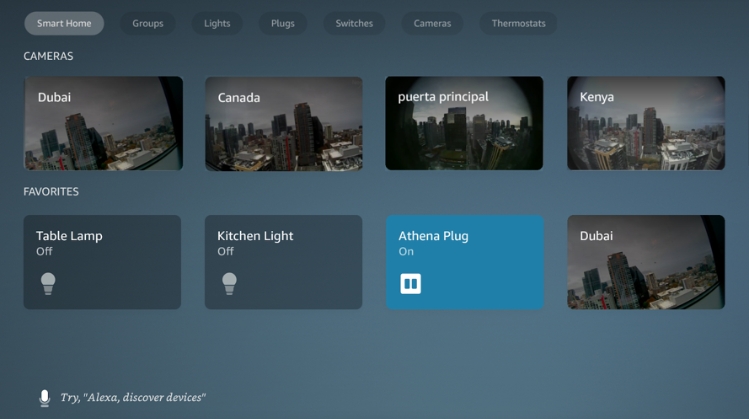
Live View sui dispositivi Fire TV
Per visualizzare una vista dal vivo sul tuo dispositivo Fire TV a schermo intero, dì:
"Alexa, mostrami [nome della fotocamera]."
Per visualizzare una visione dal vivo sul tuo dispositivo Fire TV in modalità Picture-in-Picture, di':
"Alexa, visualizza l'anteprima di [nome della fotocamera]."
Nota: il Blink Video Doorbell è l'unico dispositivo Blink a supportare l'audio bidirezionale con Fire TV. Per utilizzare l'audio bidirezionale, tieni premuto il pulsante Alexa sul telecomando di Fire TV.
Visualizza tutte le domande frequenti .
Cos'altro può fare Alexa?
Puoi chiedere ad Alexa di annunciare la pressione del campanello, di mostrarti una vista dal vivo, di inserire o disinserire il tuo sistema e molto altro ancora.
Esplora altre funzionalità delle abilità Alexa di Blink SmartHome .