Thanks for your enquiry. Please upload Preservation Requests via your account through our Amazon Law Enforcement Request Tracker (ALERT). If you experience technical difficulties using ALERT, please email lawenforcement@amazon.com for assistance.
Preservation Requests should specify what type of information is being requested, the preservation start/end date and the timeframe, converted to UTC. To identify an account, we require the email address associated with the Blink account, the serial number (DSN) of a Blink camera or the serial number from a sync module.
Please see the Amazon Law Enforcement Guidelines for additional information.
Learn more about requests to obtain or delete your own data.
Device Serial Number Locations
These images show the location of a device serial number. The Wired Floodlight, Mini, and Video Doorbell do not require a Sync Module; however, they can be added to a Sync Module system.
Devices that manage their own system
Blink Wired Floodlight
Serial number is located on the back of the camera, below the swivel mount, as well as on the cover of the Quick Start Guide included with your Wired Floodlight.

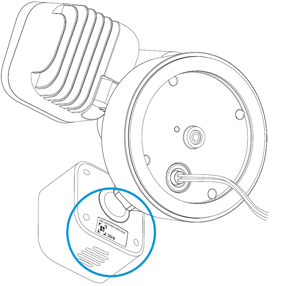
Blink Video Doorbell
The Device Serial Number (DSN) may be located on the doorbell's main packaging box (alphanumeric prefaced by DSN). The DSN is located on the back of the device, above the battery compartment. You do not need to remove the battery cover to find it; however, you will not be able to see it if you have attached your doorbell the mounting back plate.
If you need to remove your doorbell from the back plate, use the Opening Key that was included in the product box. If you need another key, contact Blink Technical Support.

Blink Mini
The Device Serial Number (DSN) is located on the back of the Mini.


Blink Mini 2
The Device Serial Number (DSN) is also located on the back of the Mini 2.


Devices that require a Sync Module
Sync Module
The Device Serial Number (DSN) is located on the back of the device.
Sync Module 2

Sync Module

Original Sync Module

These devices require a Sync Module to save images or video in a typical installation.
The Device Serial Number (DSN) is located near the battery compartment of these devices. You must remove the back cover of the camera to see the DSN.
Blink Outdoor 4 camera


Blink Indoor (3rd Gen) camera


Blink Outdoor camera (3rd Gen)

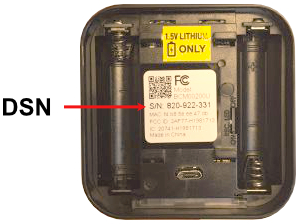
Blink XT camera

Blink Indoor (generation 1) camera

Accessories
Some Blink accessories operate with an attached camera. The accessories themselves do not store imagery or act as a camera in any way.
Blink Floodlight Mount for Outdoor 3rd Gen
|
Blink Floodlight Mount for Outdoor 4 |
The serial number is located outside of the Floodlight Mount's battery cover.
Blink Solar Panel Mount

The serial number is located on the back of the device.
Pan-Tilt Mount

The serial number is located on the bottom of device.
Outdoor 4 Battery Extension Pack
The serial number is located on the back of the device.
DeleteBlink Data Preservation Policy
A Data Preservation Request allows Blink to retrieve and export data from a Blink account prior to deletion.
The time period of image and video storage on Blink servers is limited to:
- 60 days from the moment of creation per account in the United States, Canada, Mexico, Australia and New Zealand.
- 30 days from the moment of creation per account in the United Kingdom and supported European countries.
Data cannot be retrieved after it has been deleted by user action or by automatic process due to age (60 days or 30 days, as described above).
If a customer has a Sync Module 2 with an attached USB flash drive and also has an active subscription plan, then a once-daily backup of motion clips is saved to the drive. Blink has no control over the contents contained on the drive. The backup files are not viewable in the Blink app and must be accessed directly from a PC. The video files are not encrypted.
Customers with an active subscription are also able to save live camera video (Live View) to Cloud Storage that can only be viewed in the Blink app. Live View sessions are never stored to an attached USB flash drive.
Additionally, Blink has no control over, and does not authorise the use of, any external service or device that may store imagery or network data associated with the customer’s installation location.



