État de l'appareil
Le bouton État de l'appareil sur la miniature apparaît si la batterie de votre appareil photo est faible ou si votre appareil photo est hors ligne. Pour les propriétaires de projecteurs, il indique également si la batterie du projecteur est faible.
L'état de la batterie peut également être trouvé dans les Paramètres généraux (comme indiqué ci-dessous).
En savoir plus sur le message Appareil photo hors ligne .
Paramètres de l'appareil
Pour afficher tous les paramètres de l'appareil photo, appuyez sur le bouton Plus , puis sélectionnez Paramètres de l'appareil . Bien que le bouton Plus offre un accès rapide aux fonctions fréquemment utilisées, il peut être nécessaire de régler les paramètres de l'appareil photo qui ne sont pas répertoriés ici, tels que les niveaux audio, la sensibilité de la détection de mouvement ou la mise à jour des zones de confidentialité.
L'apparence du bouton Plus varie en fonction des paramètres de votre appareil (voir ci-dessous).
| Bouton Plus | Description |
|---|---|
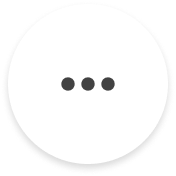 |
Le système est désarmé |
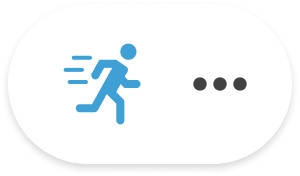 |
Détection de mouvement activée |
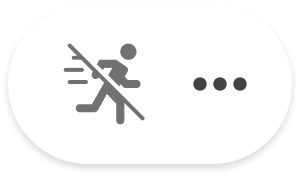 |
Détection de mouvement désactivée |
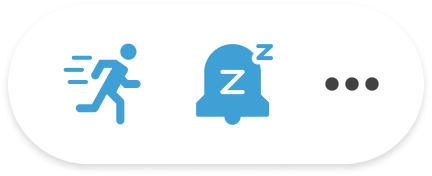 |
Les notifications de détection de mouvement et de répétition sont toutes deux activées |
Depuis le menu Paramètres de l'appareil , vous avez accès aux options suivantes. Remarque : si vos paramètres sont différents de ceux indiqués ci-dessous, veuillez mettre à jour votre Blink app . Pour en savoir plus, consultez Versions actuelles de l'application Blink .
 Paramètres généraux
Paramètres généraux
Dernière mise à jour
Appuyez sur « Tirer pour actualiser » pour mettre à jour manuellement l’état de votre caméra.
Nom
Nom de la caméra qui sera affiché sur votre écran d'accueil. Vous pouvez modifier ce nom à tout moment à partir d'ici ou sur l'écran d'accueil.
Niveau de batterie
Cela indiquera si vos piles sont OK ou doivent être remplacées.
Micrologiciel
Affiche votre version actuelle du firmware.
LED d'état
Vous pouvez définir quand le voyant LED s'affiche sur Off ou Recording.
Changer le Wi-Fi
Utilisez cette option si vous devez connecter votre caméra Mini , Mini 2 ou Wired Floodlight à un autre routeur ou reconnecter votre caméra à votre routeur existant pour résoudre un problème.
Force du réseau
Affiche la puissance du signal depuis la dernière connexion de la caméra. Après avoir déplacé votre caméra, il est conseillé de revenir ici et de vous assurer que la puissance du signal est bonne.
Connexion au Sync Module
Affiche la mesure de la force du signal la plus récente. Après avoir déplacé une partie de votre système, il est conseillé de visiter cette page de paramètres pour vous assurer que vous disposez d'une bonne force de signal. Dans le cas contraire, rapprochez la caméra du Sync Module ou du routeur Wi-Fi.
Température
La température actuelle de cette caméra. Appuyez sur la température pour activer les alertes de température ou pour calibrer le thermomètre.
Supprimer l'appareil
Cette option supprime la caméra de votre système Blink et elle n'apparaîtra plus sur l'écran d'accueil. En savoir plus sur la suppression d'appareils .
 Paramètres de mouvement
Paramètres de mouvement
Détection de mouvement
Ce paramètre doit être activé pour que la caméra détecte les mouvements. Si ce paramètre est désactivé, la caméra ne détectera pas les mouvements. Remarque : une fois la détection de mouvement activée, armez votre caméra pour recevoir des notifications de détection de mouvement et enregistrer des clips de mouvement.
Types d'enregistrement de mouvement
Pour les caméras Mini 2 , Outdoor 4 et Wired Floodlight , sélectionnez si vous souhaitez voir la vidéo de tous les mouvements, des personnes uniquement ou les supprimer afin qu'aucun enregistrement ne soit enregistré. Remarque : la fonction de détection de personne n'est disponible que si vous disposez d'un abonnement Blink .
Sensibilité au mouvement
Contrôle la sensibilité du capteur de mouvement. Une faible sensibilité détecte les objets plus gros en mouvement. Une sensibilité élevée détecte les objets plus petits. Ajustez la sensibilité, puis testez-la en créant des notifications de mouvement pour obtenir le bon équilibre en fonction de vos besoins. En savoir plus sur la sensibilité au mouvement .
Zones de mouvement
Désactive la détection de mouvement pour certaines zones de la vue de la caméra afin d'éviter les clips de mouvement ou les notifications indésirables. En savoir plus sur les zones de mouvement .
Retrigger Time
Durée entre la fin d'un clip de mouvement et le début d'un autre. Cette durée peut être définie entre 10 et 60 secondes. En savoir plus sur Retrigger Time .
Notification précoce
Cette option envoie la notification dès qu'un mouvement est détecté et avant la fin du clip. Dans l'application Blink , appuyez sur la notification pour accéder immédiatement à la Live View de cette caméra.
En savoir plus sur les paramètres de mouvement .
Supprimer
 Paramètres vidéo et photo
Paramètres vidéo et photo
Durée du clip animé
La durée des clips de mouvement peut être réglée entre 5 et 60 secondes. La Video Doorbell et les caméras Mini et Mini 2 enregistrent des clips jusqu'à 30 secondes. La Mini 2K+ peut enregistrer des clips jusqu'à 60 secondes.
Qualité vidéo
Cela vous permet de modifier la qualité vidéo de votre caméra Blink . Vous trouverez plus d'informations sur les différents modes ici .
Terminer le clip plus tôt que prévu si le mouvement s'arrête
Si la caméra cesse de détecter un mouvement, le clip se terminera avant que la durée totale du clip ne soit atteinte.
Retourner la vidéo
Cette option doit être activée lors du montage d'une caméra Mini ou Mini 2 à l'envers sur un plafond afin que l'image soit tournée vers le haut.
Vision nocturne
Si ce paramètre est réglé sur Désactivé, l'illuminateur ne s'allumera pas. Si ce paramètre est réglé sur Activé, l'illuminateur s'allumera toujours. Si ce paramètre est réglé sur Auto, l'illuminateur s'allumera uniquement dans des conditions de faible luminosité.
Intensité IR
Cette valeur contrôle la luminosité de l'illuminateur IR. Cette valeur peut être définie sur Faible, Moyenne ou Élevée. Ajustez-la pour contrôler l'éblouissement ou afficher plus de détails.
Intensité de l'illuminateur
Règle la luminosité de la LED sur la caméra Indoor (1ère génération).
Capture de photos
Si la fonction Photo Capture est activée, une photo est prise une fois par heure. Si des notifications de mouvement ou d'autres événements se produisent (ou non), les images sont assemblées à la fin de la journée dans une photo-animation dans la pellicule. En savoir plus sur Photo Capture .
Mise à jour automatique de la miniature
Vous permet d'actualiser votre image miniature sur l'écran d'accueil de l' Blink app , à chaque mouvement de caméra ou pression sur la sonnette. La mise à jour automatique de la miniature est activée par défaut lorsque de nouvelles caméras éligibles sont ajoutées à un système. En savoir plus sur la mise à jour automatique de la miniature .
Remarque : la capture de photos et la mise à jour automatique des miniatures ne fonctionnent qu'avec les caméras Mini 2 , Outdoor 4, Indoor et Outdoor (3rd Gen) et Blink Video Doorbell lorsque vous disposez d'un plan d'abonnement ou d'un essai Blink actif.
 Paramètres audio
Paramètres audio
Volume du haut-parleur
Ce curseur peut régler le niveau audio du haut-parleur pour parler et écouter depuis vos caméras Blink .
Volume de la sonnerie
Contrôle le volume du son du carillon Blink lorsque vous appuyez sur le bouton de votre Video Doorbell lorsqu'elle est câblée.
En savoir plus sur les paramètres audio .
 Paramètres de projecteur et d'éclairage
Paramètres de projecteur et d'éclairage
Paramètres Wired Floodlight :
Luminosité de la lumière
Ce curseur définit la luminosité des lumières sur une échelle de 1 à 10. Le paramètre par défaut est 5.
Du crépuscule à l'aube
Activez ce paramètre pour allumer automatiquement vos projecteurs au crépuscule et les éteindre à l'aube, en fonction de la quantité de lumière détectée par la caméra.
Délai d'expiration après l'activation manuelle
Sélectionnez la durée pendant laquelle les lumières resteront allumées après avoir été allumées manuellement. La valeur par défaut est de 5 minutes et vous pouvez régler les lumières pour qu'elles restent allumées pendant 30 secondes ou jusqu'à 15 minutes. Vous disposez également d'une option initiale *Jusqu'à ce que j'éteigne*, qui vous oblige à éteindre manuellement les lumières.
Activation par mouvement
Lorsque cette fonction est activée, les lumières s'allument si un mouvement est détecté. Les lumières s'allument, que votre système soit armé ou non.
Activation de mouvement lors de l'armement : lorsqu'elle est activée, les lumières s'allumeront si un mouvement est détecté et la caméra enregistrera un clip de mouvement.
Activation par détection de mouvement lorsque le système est désarmé : lorsque cette option est activée, les lumières s'allument si un mouvement est détecté, même si votre système est désarmé. Aucun clip ne sera enregistré.
En savoir plus sur l’armement et le désarmement de votre système Blink .
Délai d'attente après l'activation du mouvement
Sélectionnez la durée pendant laquelle les lumières resteront allumées après la détection d'un mouvement. La valeur par défaut est de 30 secondes et vous pouvez régler les lumières pour qu'elles restent allumées pendant 30 secondes ou jusqu'à 15 minutes.
Paramètres Floodlight Mount :
Niveau de batterie
Affiche le pourcentage de charge de la batterie du projecteur.
Luminosité de la lumière
Ce curseur définit la luminosité de la LED sur une échelle de 1 à 10. Le paramètre par défaut est 5.
Délai d'attente après l'activation du mouvement
Ce paramètre contrôle la durée pendant laquelle les LED restent allumées après l'arrêt du mouvement détecté. Vous pouvez choisir entre 15 et 30 secondes, 1, 2 et 5 minutes. 15 secondes est la valeur par défaut.
Mode lumière du jour
Lorsque cette fonction est activée, les LED s'activent lorsqu'un mouvement est détecté pendant certaines heures de la journée, lorsque la lumière extérieure est limitée, comme au crépuscule et à l'aube. Les LED ne s'activent pas lorsqu'il y a une abondance de lumière extérieure, souvent pendant les heures de midi.
Sensibilité à la lumière du jour
Ce paramètre n'apparaît que lorsque le « Mode Lumière du jour » est activé et contrôle la sensibilité des lumières pendant les heures de clarté. Les valeurs de réglage inférieures activent les LED uniquement dans des conditions plus sombres et les valeurs supérieures activent les LED dans des conditions plus lumineuses.
Micrologiciel
Cela affiche votre version actuelle du firmware qui peut être automatiquement mise à jour à certains intervalles.
En savoir plus sur les paramètres Floodlight .
Mini 2 Paramètres :
Luminosité de la lumière
Ce curseur règle la luminosité de la LED.
Délai d'expiration après l'activation manuelle
Sélectionnez la durée pendant laquelle les lumières resteront allumées après avoir été allumées manuellement. La valeur par défaut est de 30 secondes et vous pouvez régler les lumières pour qu'elles restent allumées pendant 30 secondes ou jusqu'à 10 minutes.
Activation par mouvement
Lorsque cette option est activée, les lumières s'allumeront si un mouvement est détecté.
 Paramètres de panoramique et d'inclinaison
Paramètres de panoramique et d'inclinaison
Micrologiciel
Affichez votre version actuelle du firmware.
Étalonner Pan-Tilt Mount
Sélectionnez cette option pour effectuer un étalonnage manuel. Découvrez comment étalonner votre Mini support Pan-Tilt .
En savoir plus sur les paramètres Pan Tilt .
 Paramètres de la sonnette et du carillon
Paramètres de la sonnette et du carillon
Paramètres du carillon lorsque la sonnette n'est pas câblée :
Utilisez Blink Mini comme carillon
Ouvre le sélecteur Mini caméra. Toutes Mini caméras du système seront affichées. En savoir plus sur l'utilisation de la Mini caméra comme carillon .
Montage avec câblage
Instructions complètes pour le montage avec câblage.
Montage sans câblage
Instructions complètes pour le montage sans câblage.
Paramètres supplémentaires lorsque la sonnette est câblée :
Type de carillon
Sélectionnez le type de carillon que vous utilisez, tel que mécanique, numérique ou Mini .
Puissance du carillon
Vous permet de contrôler le volume de votre carillon intérieur en ajustant la quantité d'énergie reçue par le carillon.
Apprenez-en plus sur la configuration de votre Blink Video Doorbell et sur l'utilisation de la Video Doorbell avec un carillon .
 Paramètres de confidentialité
Paramètres de confidentialité
Zones de confidentialité
Désactive la détection de mouvement pour les zones sélectionnées de la vue de la caméra afin d'éviter les clips de mouvement ou les notifications indésirables.
Enregistrement vidéo
Lorsque ce paramètre est désactivé, la caméra envoie uniquement des notifications de mouvement sans enregistrer de clips ; cependant, Live View est toujours disponible.
Streaming audio
Désactivez ce paramètre pour désactiver les fonctionnalités audio de votre appareil photo.
 Aide
Aide
En savoir plus sur votre appareil
Affiche des liens vers le site d'assistance Blink qui contiennent des informations de configuration pour vos appareils.
Contacter le support
Cet écran contient les informations de contact du support client Blink .