Important: When turning on Doorbell Press Notifications on a screened Alexa compatible device (such as Echo Show), you will also activate automatic live views. When your Doorbell is pressed, Alexa will announce "Someone is at your Doorbell" and automatically start a live view on your screened Alexa device. For this feature to work you must link your Blink and Alexa Accounts.
Doorbell Press Notifications
With Doorbell Press Notifications, your Alexa-enabled devices will serve as a chime for your Blink Video Doorbell.
To turn Doorbell Press Notifications on and off:
- Open the Alexa app.
- Tap Devices (
 ).
). - Select the doorbell.
- Tap Settings (
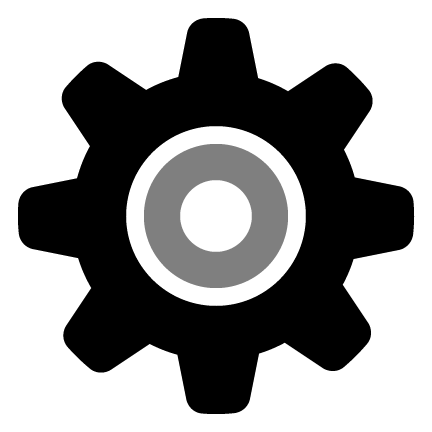 ) on the top right.
) on the top right. - Under Announcements, tap the toggle to turn Doorbell Press Notifications on and off.
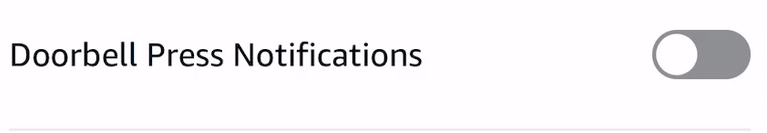
- Tap Announcement Devices to select which Alexa-enabled device(s) makes an announcement when your doorbell button is pressed.
- Tap Home (
 ) to return to the Home Screen.
) to return to the Home Screen.
Doorbell Sound
To select a Doorbell Sound when your video doorbell is pressed:
- Open the Alexa app.
- Tap Devices (
 ).
). - Select the doorbell.
- Tap Settings (
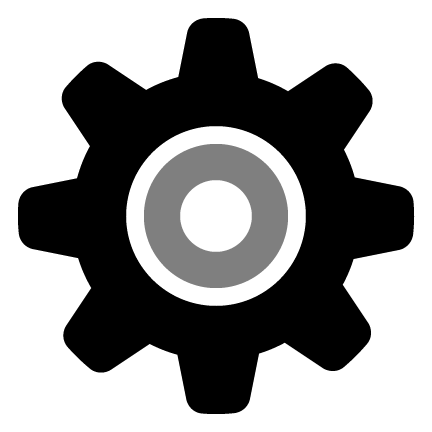 ) on the top right.
) on the top right. - Tap Announcement Devices to select which Alexa-enabled device(s) makes an announcement when your doorbell button is pressed.
- Under Announcements, tap Doorbell Press Notifications.
- Tap Doorbell Sound and select from the list.
- Tap Announcement Devices to select which Alexa-enabled device(s) makes an announcement when your doorbell button is pressed.
- Tap Home (
 ) to return to the Home Screen.
) to return to the Home Screen.
For more information concerning Alexa's features and Blink products visit Alexa FAQ.