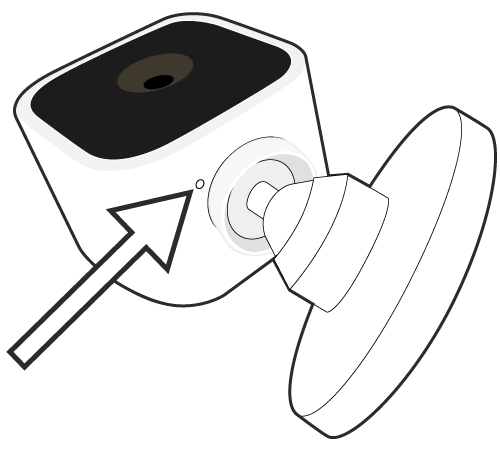
The Blink Mini has a reset button on the bottom side of the camera. This reset button can be used when you add your Mini to a new or existing Blink system or when you move your Mini to a new location or Wi-Fi network.
A red light on the Mini indicates that the camera is not connected to the internet. If your Wi-Fi router is functioning properly, then reconnect it to your Wi-Fi network.
Note: Press the reset button while the Mini is plugged in. We recommend using either a paperclip or small screwdriver (not safety pins or thumbtacks) to reset the camera.
When a Mini displays a solid red light, a long press of the reset button (more than 5 seconds) will reset the camera and enter setup mode.
When blue light slowly blinks, the camera is ready to be added to a system.
Resetting the Mini does NOT:
- Reset camera settings to defaults
- Remove the thumbnail image
- Delete the camera from a system or account
Go to the Mini Category to learn more about Blink Mini features, FAQ and troubleshooting.